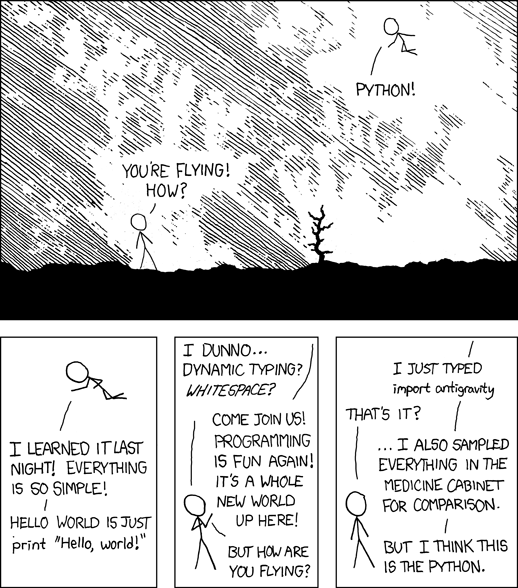"Power is PYTHON's mistress. It has worked too hard and taken too many risks at her conquest to allow anyone to take her away from it."
Truth be spoken , it is indeed true. But without going on how's and when Python achieved this let's focus on Why? This post is dedicated to the things that make Python GODLIKE _/\_ . The image below defines what I am trying to say .
Hmmm, that was something :P . Now let me some python power aside from no brackets and semicolons.
''' To swap two numbers '''
>>> a,b = b,a
''' To find the longest line in file '''
>>> max(open('test.txt'), key=len)
''' To sum the digits in an unsigned integer '''
>>> sum(map(int, str(n)))
''' Transposing a matrix: '''
''' Ever used if-condition like this '''
>>>
''' To extract only unique elemnts from a list(array) '''
>>> list(set(list_name)
''' The amazing Regular Expression library '''
>>> import re
>>> a=" hello world this 58 re is 69 "
>>> re.findall('\d+',a)
['58','69']
Hmm, that was something again . Normal C , JAVA would require you to write large lines of codes to perform those functions. And this is only a start , when you dive in the deep sea of python and its libraries you will find amazing modules and functions and your task will be only a few words away.
Enjoy PYTHON. Cheers.
Truth be spoken , it is indeed true. But without going on how's and when Python achieved this let's focus on Why? This post is dedicated to the things that make Python GODLIKE _/\_ . The image below defines what I am trying to say .
Hmmm, that was something :P . Now let me some python power aside from no brackets and semicolons.
''' To swap two numbers '''
>>> a,b = b,a
''' To find the longest line in file '''
>>> max(open('test.txt'), key=len)
''' To sum the digits in an unsigned integer '''
>>> sum(map(int, str(n)))
''' Transposing a matrix: '''
>>> l = [[1, 2, 3], [4, 5, 6]]
>>> zip(*l)
[(1, 4), (2, 5), (3, 6)]
>>>
x = 3 if (y == 1) else 2''' To extract only unique elemnts from a list(array) '''
>>> list(set(list_name)
''' The amazing Regular Expression library '''
>>> import re
>>> a=" hello world this 58 re is 69 "
>>> re.findall('\d+',a)
['58','69']
Hmm, that was something again . Normal C , JAVA would require you to write large lines of codes to perform those functions. And this is only a start , when you dive in the deep sea of python and its libraries you will find amazing modules and functions and your task will be only a few words away.
Enjoy PYTHON. Cheers.